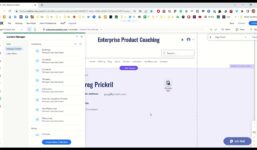How to create a PROFESSIONAL WEBSITE FOR YOUR BUSINESS ▶︎ Step by step from scratch ◀︎ Complete course ✅
Tutorial Hosting
How to Create a Professional Website Without Knowing Code or Web Design
Creating a professional website with professional tools and design that is compatible with all devices is now easier than ever. In this tutorial, we will walk you through step by step on how to set up your business online with a complete website that includes tools to help promote your business and sell your products or services.
Step 1: Getting the Right Services with a Discount
Start by clicking on the yellow button that says “Activate Your Coupon.” We will be using Dream House, a recommended provider by WordPress. Select a one-year plan to get the lowest price possible. It’s important to choose the “Be Online” plan as it includes unlimited websites, a free domain, security certificate, and limited email accounts.
Next, register a new domain by typing in the domain name you’d like to register. It should be easy to remember, short, and without special characters. Make sure the domain is available and add it for $0.
Fill in your payment information, which can be done with a credit or debit card or through PayPal. Once you’ve entered your card details, click “Add Credit Card.”
Verify your account and check your email for a confirmation. You will receive several emails from Dream House, including a payment receipt, account approval, and server access details. Be sure to verify your email immediately for account activation.
Step 2: Setting Up Secure Web Hosting
Once your account is activated, you can log in to your dashboard and set up secure web hosting. Go to the website section and manage websites. Add an SSL certificate for your website to ensure secure browsing for your visitors.
Next, create corporate email accounts under the email section. Create a new email address for professional communication with your clients.
Check your email inbox to access your new email account and navigate to the webmail Dream House page to send and receive emails.
Step 3: Installing WordPress
To install WordPress, go to your Dream House dashboard and click on WordPress. Install the platform and wait a few minutes for the installation to complete. Once installed, you can access the WordPress dashboard by clicking on the WordPress button.
Change the language settings to Spanish for a more user-friendly experience. Make sure to update your profile information, including your name and password.
Step 4: Customizing Your Website Design
Start by installing the Astra theme, a free theme with professional design. Customize the theme by changing colors, fonts, and layout elements. Add new pages, images, and videos to your site. Save the changes and preview your site to see the updated design.
Step 5: Adding an Online Store
Install the WooCommerce plugin to set up an online store on your website. Add products, categories, and payment options to start selling your products online. Configure the checkout process and payment methods for a seamless shopping experience for your customers.
Step 6: Creating a Landing Page
Design a landing page to promote a specific product or service. Use elements and blocks to create a visually appealing page with a clear call to action. Add images, text, and buttons to encourage visitors to take action. Customize the layout and design to match your branding and marketing goals.
Step 7: Adding Extra Features
Enhance your website with additional features like a WhatsApp chat button for instant customer support. Install the Join Chat plugin and configure it to connect with your WhatsApp account. Allow customers to start a chat directly from your website for quick assistance.
Now that your website is set up with all the essential features, take the time to test each component and ensure everything is working smoothly. Make any necessary adjustments to optimize the user experience and drive more conversions.
Conclusion
Creating a professional website without any coding or web design knowledge is now achievable with the right tools and guidance. By following these step-by-step instructions, you can have a fully functional and visually appealing website for your business. Don’t forget to engage with your audience, seek feedback, and continuously improve your site to attract more visitors and grow your online presence. Good luck on your journey to establish a successful online presence!