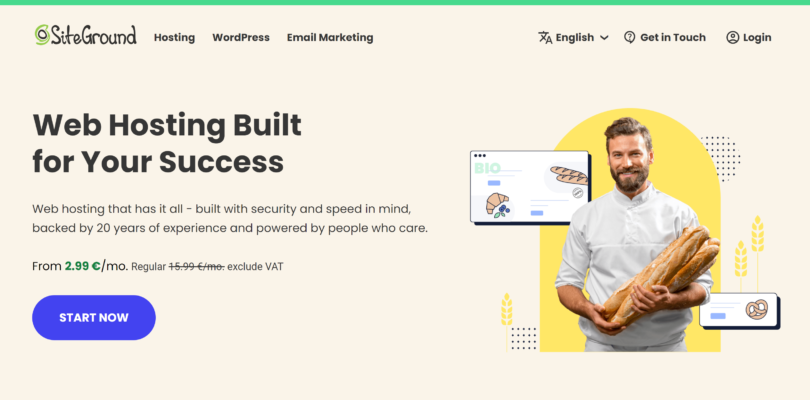Title: SiteGround Security: How They Keep Your Website Safe and Secure
As the owner of a website, you understand the importance of ensuring the security and integrity of your online presence. With the increasing number of cyber threats and security breaches, it’s crucial to choose a hosting provider that prioritizes website security and provides robust protection measures. One such provider is SiteGround, known for its commitment to providing excellent website security and reliability. In this article, we’ll delve into the various measures that SiteGround takes to keep your website safe and secure.
1. Top-Notch Infrastructure
SiteGround’s infrastructure is built to deliver fast, reliable, and secure hosting experience. Their data centers are strategically located worldwide, ensuring that your website is hosted near your target audience. Their modern and redundant infrastructure is built around:
- High-performance servers with enhanced security features
- High-capacity hard drives for storing data
- Intelligent routing and load balancing for effortless traffic management
- Advanced cooling and HVAC systems for optimal server performance
2. 24/7 Security Team
SiteGround has a dedicated security team working around the clock to monitor and mitigate potential threats. Their team of experts:
- Conduct regular security audits and vulnerability assessments
- Apply patches and updates to prevent exploitations
- Monitor server performance and logs for suspicious activity
- Identify and respond to potential security threats promptly
3. Automatic Updates and Maintenance
SiteGround takes the burden of updates and maintenance off your shoulders by:
- Automatically updating servers, software, and plugins
- Backing up your website daily, bi-daily, or tri-daily
- Conducting regular database checks to detect and fix issues
4. Web Application Firewall (WAF)
SiteGround offers Web Application Firewall (WAF) protection for added security. WAF acts as a barrier between your website and potential malicious traffic, detecting and blocking unauthorized requests.
5. SSH Access and Two-Factor Authentication
For added security, SiteGround allows you to enable SSH access, which enables you to securely login to your server. Additionally, they provide two-factor authentication (2FA) through Google Authenticator, making it significantly more difficult for unauthorized users to access your site.
6. Malware Scanner and Cleanup
SiteGround detects and removes malware from your website in case of an infection. Their security team uses advanced tools to detect suspicious files and clean up any contaminated code.
7. DDoS Protection
SiteGround has built-in DDoS protection against distributed denial-of-service attacks (DDoS), which can bring down your website if left unchecked.
8. ISO 27001 Certification
SiteGround has achieved ISO 27001 certification, ensuring that their security management system complies with international standards for data protection.
9. Compliance and Auditing
SiteGround maintains compliance with various regulations and auditing standards, including PCI-DSS, GDPR, and HIPAA.
10. Website Backup and Restore
In case of an emergency, SiteGround allows you to easily restore your website from backups with a few clicks.
In conclusion, SiteGround’s commitment to website security and reliability is unparalleled. By prioritizing infrastructure, security team vigilance, automatic updates, and advanced features like WAF, SSH access, malware scanning, and DDoS protection, you can rest assured that your website is well-protected. With SiteGround’s rigorous security measures, you can focus on growing your business, knowing that your online presence is safeguarded.